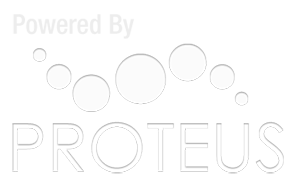Santee Softball - Team Registration
To Register Your Team, please follow the steps below.
1. To be sure that your team has a spot in the upcoming league, please call or email Softball Director, Jeff Eidson at 619-334-1000 x401 or jeff.eidson@sportsplexusa.com indicating which night and league you are interested in participating.
2. You will be contacted by Sportsplex USA staff. The staff will give you all the details you need regarding division placement and roster regulations.
3. You must click SIGN UP at top of this page to create a player's account. After creating your player's account, you will have the opportunity to create a new team. Please be advised that you must be accepted into the league before creating a new team. Be sure to read 6-step information box that appears after you click CREATE NEW TEAM.
4. You must register for the upcoming season after creating your online team. In order to register, you must place $100 deposit via credit card online, or by visiting the Sportsplex USA office to pay with cash or check.
5. After your team is regsitered through the website, please PRINT out the official roster by clicking HERE. Bring completed roster the night of the first game.
6. Your first game time will be emailed to you no less than 3 days before the start date of the season.